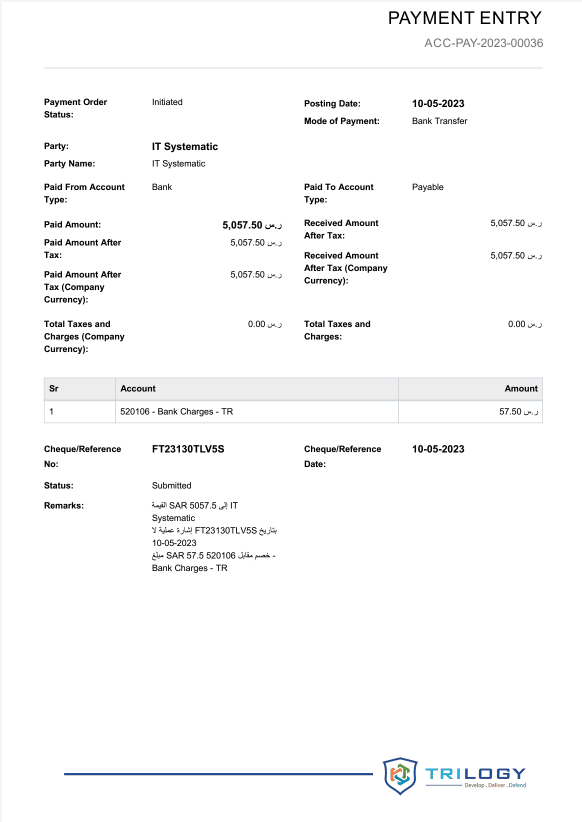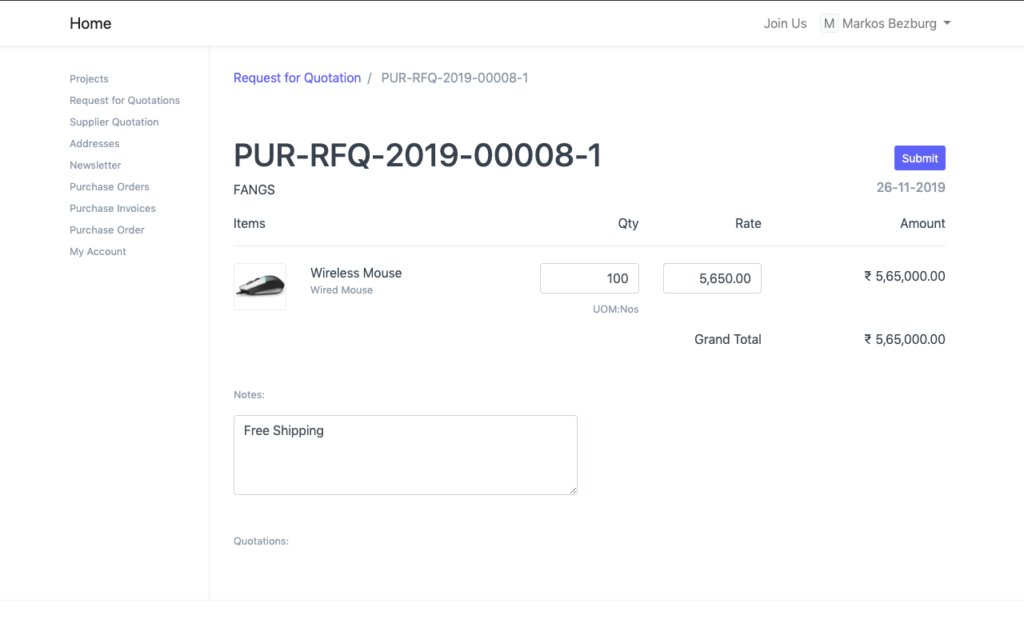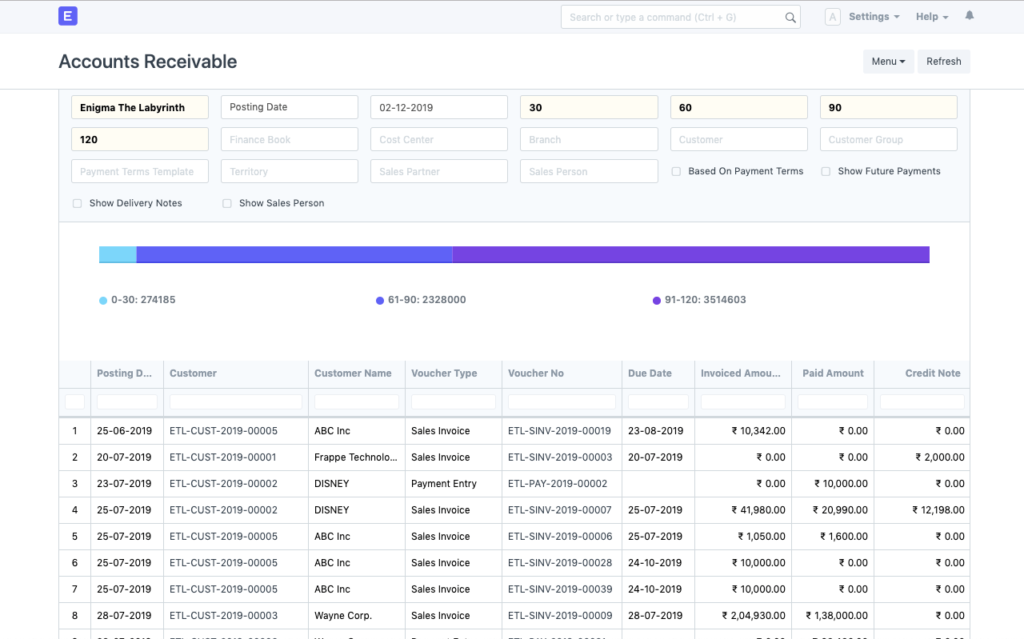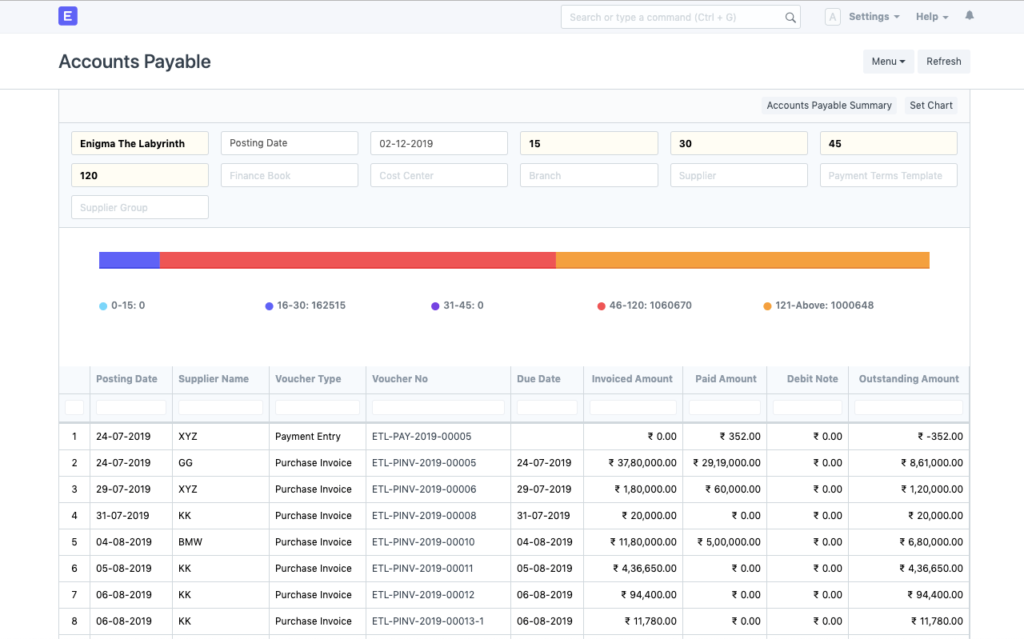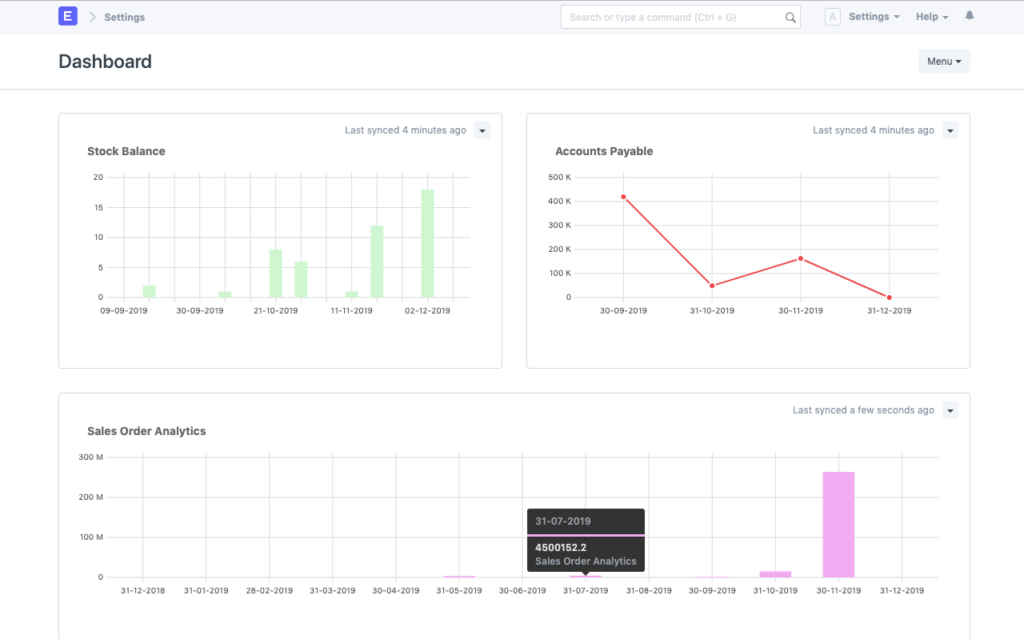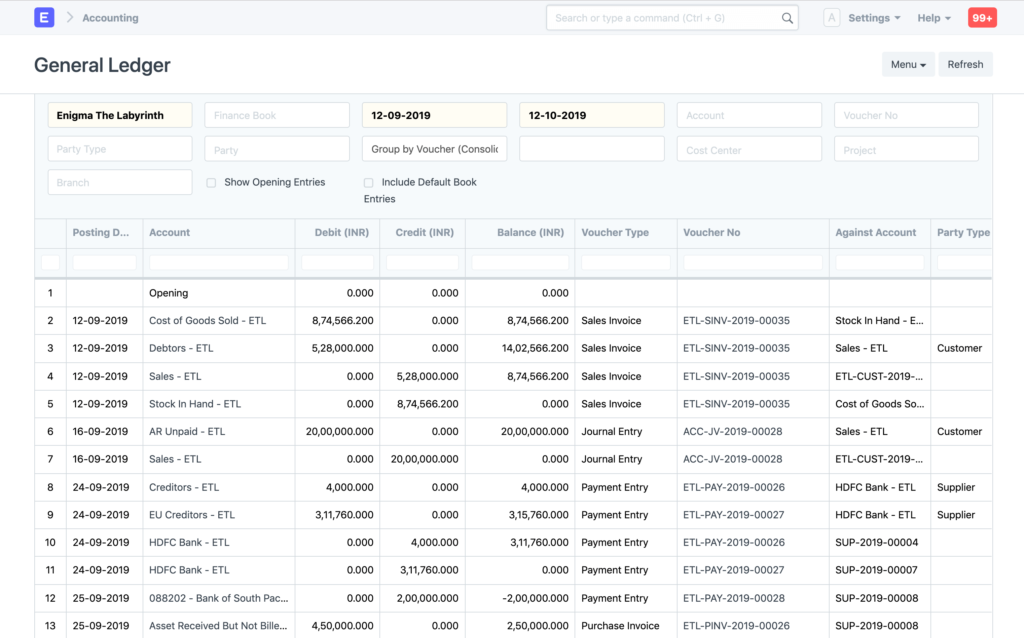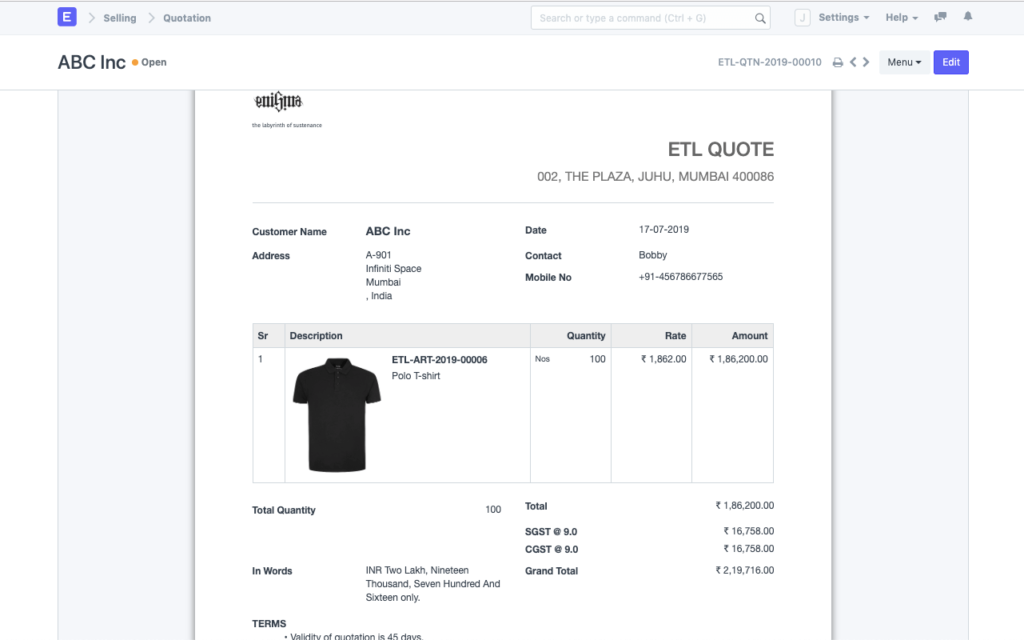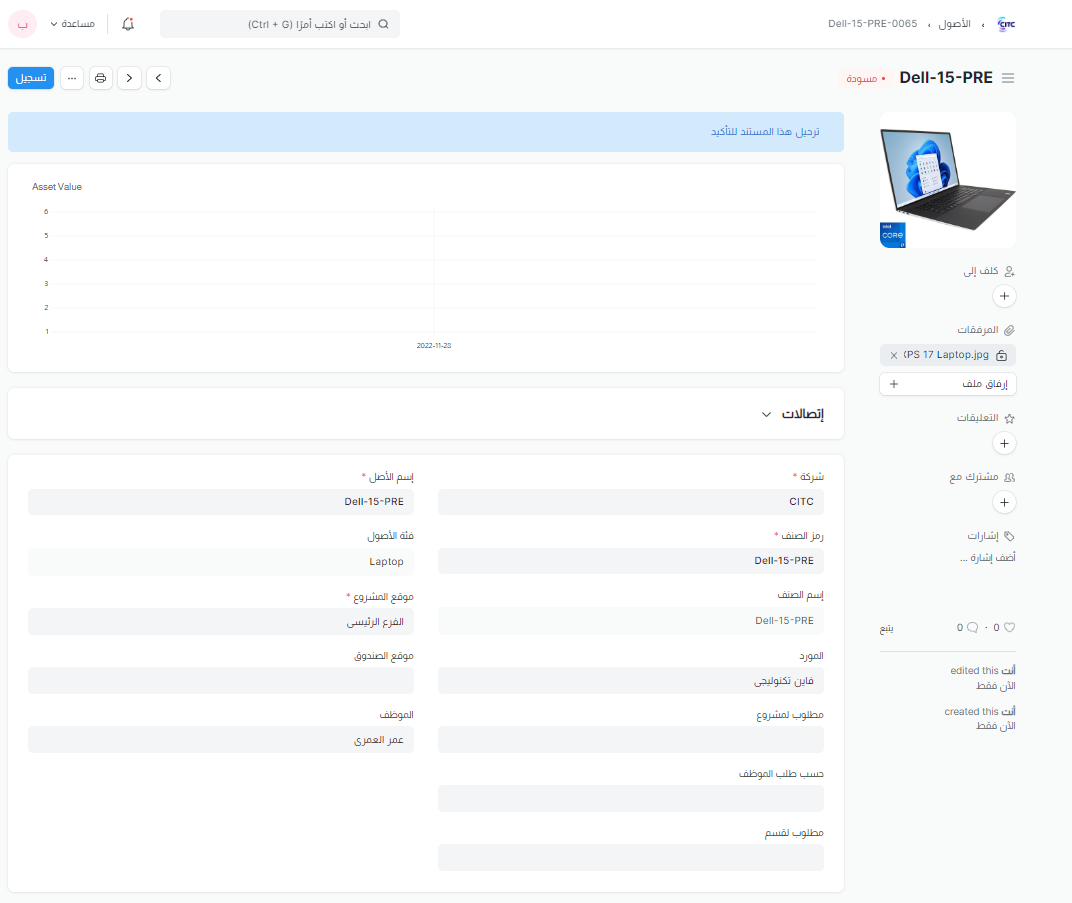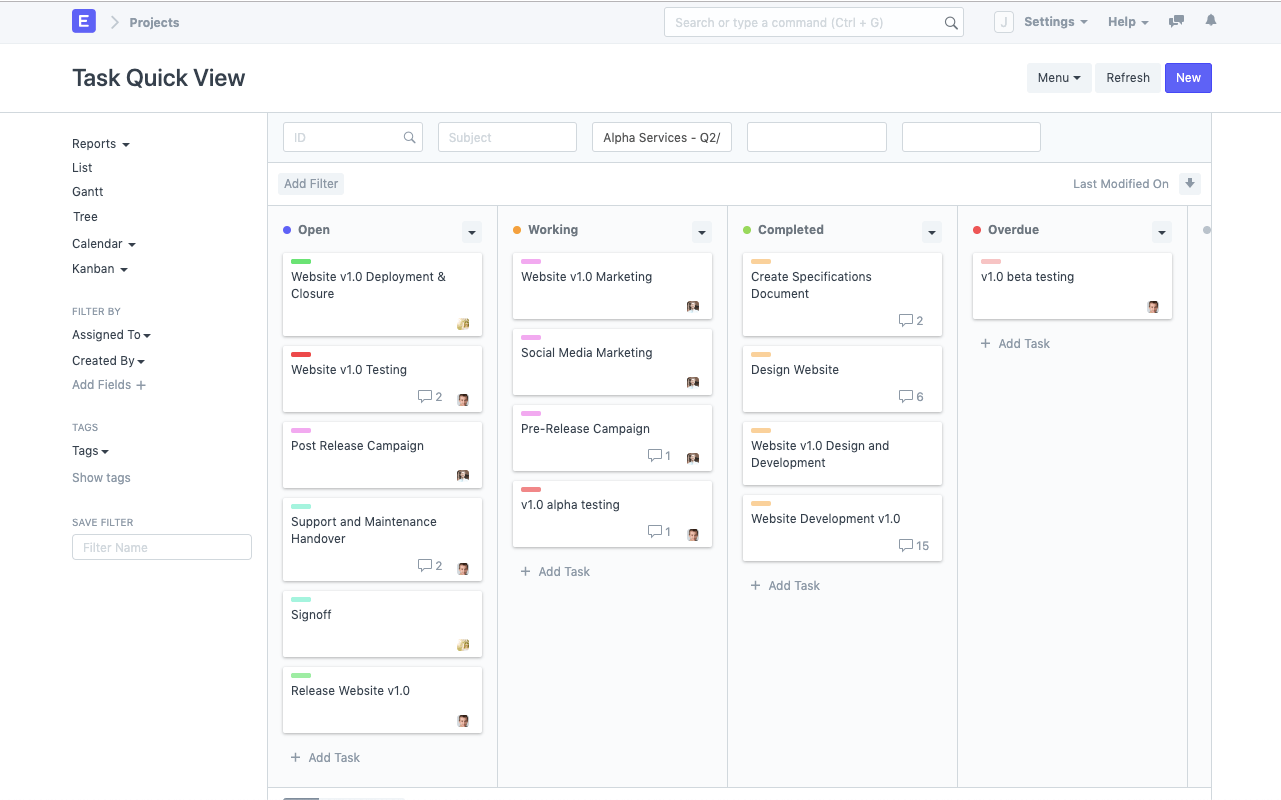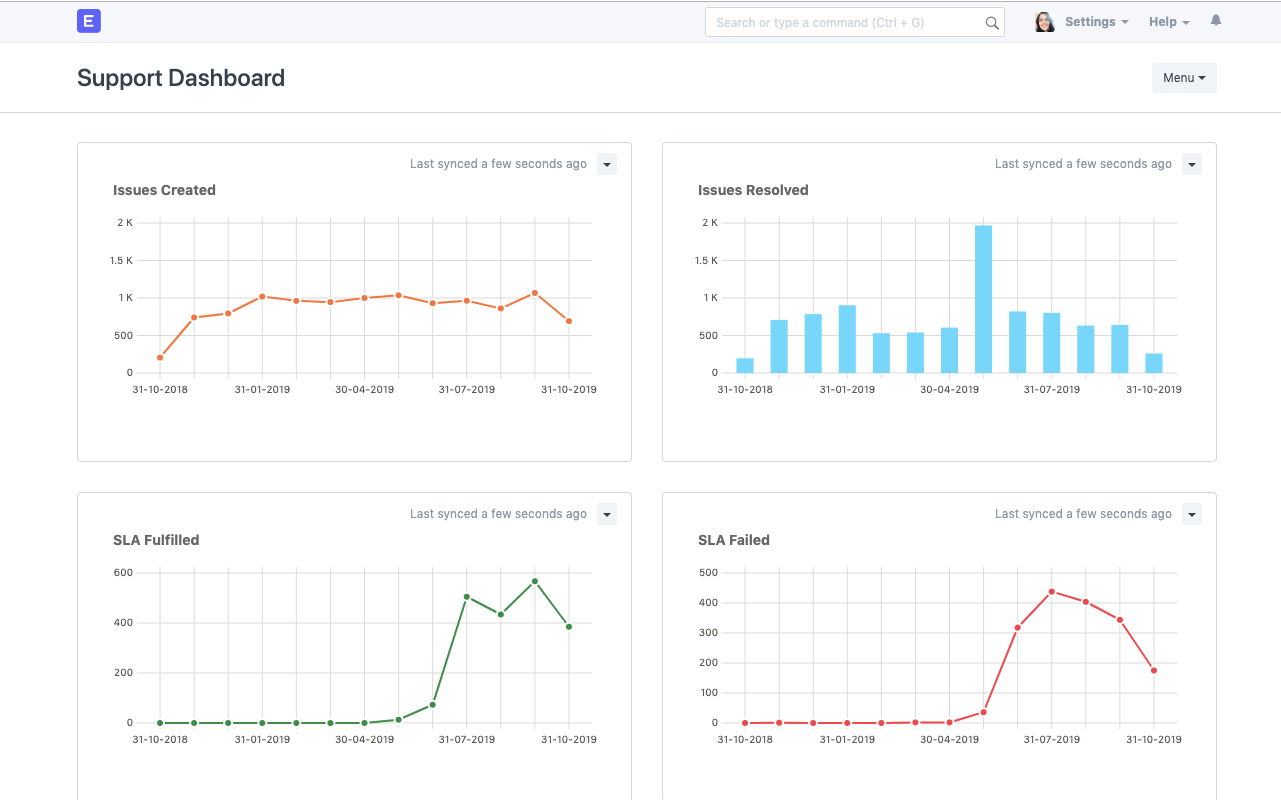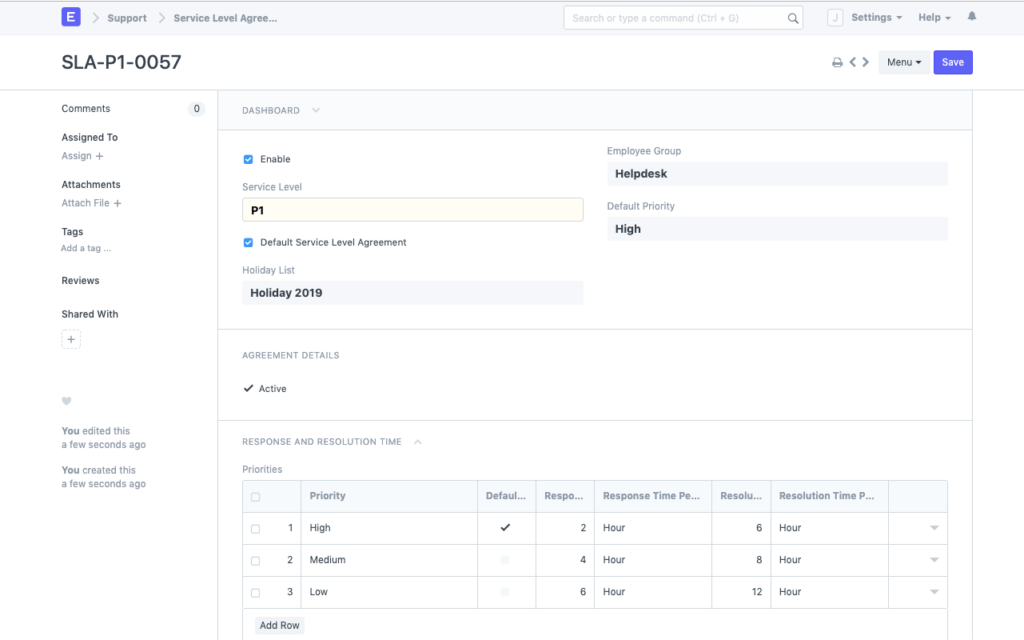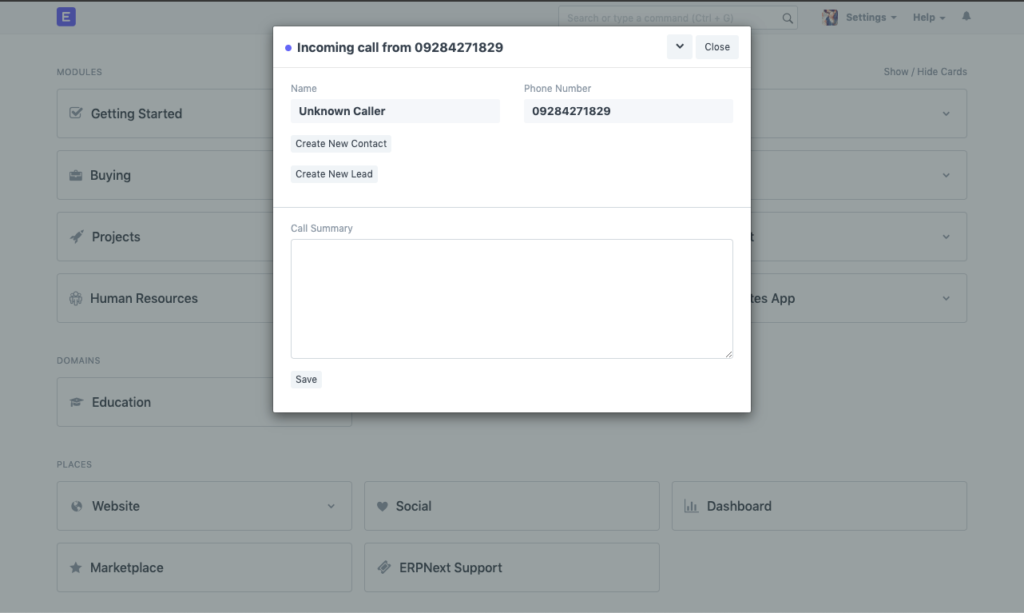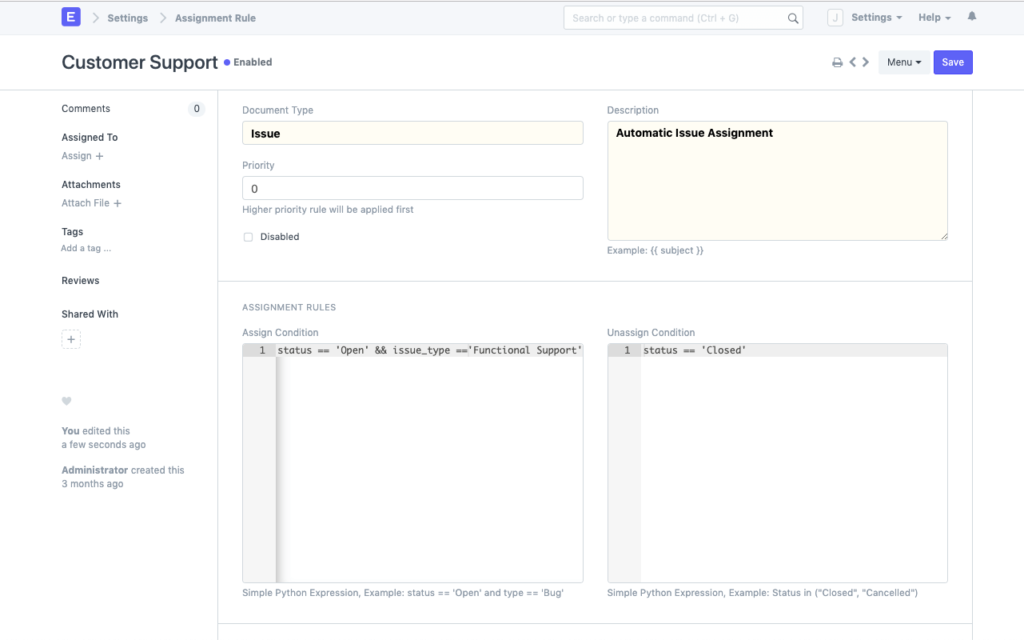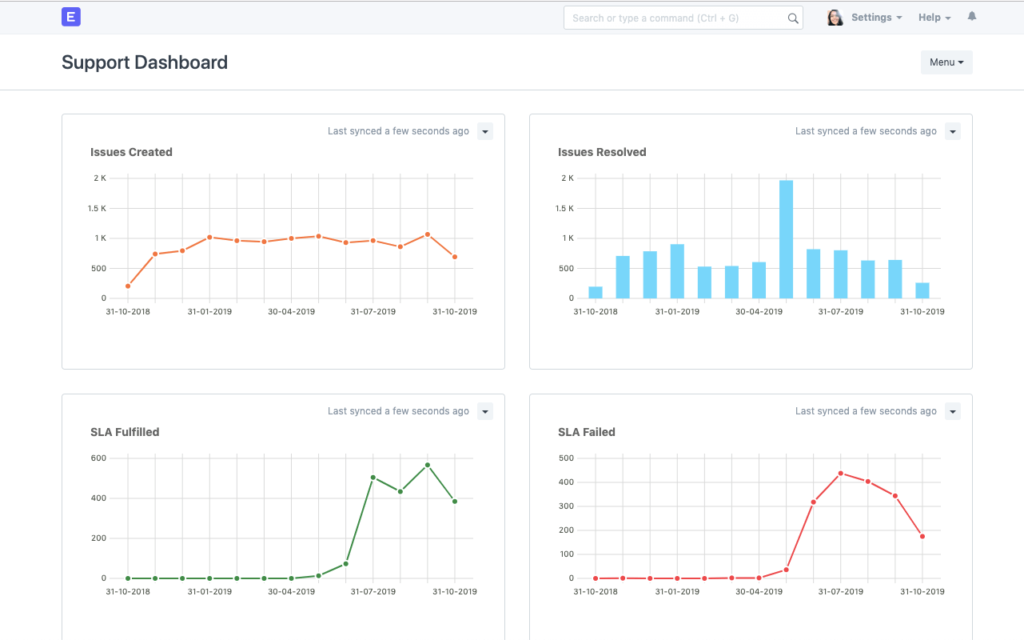The complete financial cycle - Work Flow - CRM - HR
Register now and benefit from a 35% discounted offer









ERPnext Modules
Most important system departments
Utilize all the integrated applications on ERPNext system together for greater efficiency, or activate only the ones you need based on your business requirements.
Sales and Purchases
Finance, General accounting, Journal entries, Check cycle, Chart of accounts, Assets, Cost centers, General ledger, Financial reports.
Assets management
Staff, organizational structure, staff attendance, contracts, salaries, requests, vacations, advances
Project and task management
It is one of the leading CRM software that provides a 360-degree view of your business. From generating potential leads and managing marketing campaigns to completing sales.
Customer Support
Electronic and tax invoice, points of sale, online store, targeted sales and commissions, installments, offers, and insurances
Sales and Purchases
reimagine sales and supply orders with ERPNext's sales and purchase software, you can manage sales orders, customers, suppliers, shipments, delivery orders, and purchase orders, as well as track inventory levels and replenish stock, all through one integrated system.
Customer database
Price quotes
Sales orders
Delivery notes
Sales invoices
Sales representatives management
Sales partners management
Sales tax rules
Loyalty programs
Pricing rules
Promotional offers
Sales analysis reports
Purchases:
Supplier database
Material requests
Request for price quotes
Supplier price quote
Purchase orders
Purchase invoices
Purchase analysis reports
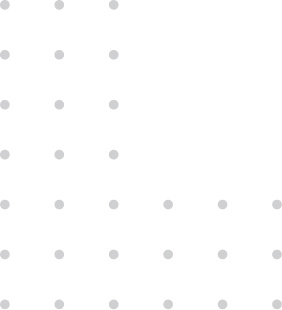
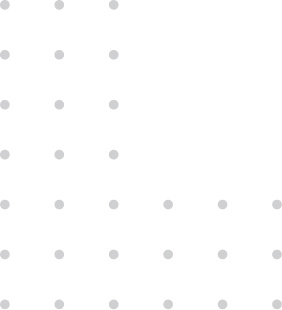


The most important features of sales and purchases in ERPNext
Instant review of reports.
The dashboard provides a quick check of all key performance indicators related to business operations.
Store Documents
Managing a project can be a complex task, but with our program, it is very easy to share many documents and media files and add them.
Automatically tracking inventory renewal
Tracking the reorder level of the item to prevent stockouts. The system will automatically place an order for the specified quantity.
Multi-channel sales
It is easy to integrate items, customers, and sales orders with any external sales applications.
Item variables
Companies manage a diverse range of products with different colors, sizes, and other factors.
A private portal and platform for the supplier
You can use the supplier portal to assist suppliers in self-management, where the supplier themselves can view all purchase orders and payment statuses for receipts.
Debit accounts "customers"
The 'Invoice Opening' tool allows you to import receipt account details from debit accounts.
Serial numbers tracking
The serial number can be used to track the full life cycle of the item, starting from production to sales and delivery.
Managing quantities and expiration dates
maintain the manufacturing dates and expiration dates of assembled items using integrated inventory system.
Customer access to their own account only
The customer can perform many tasks, including monitoring their project and its status, sending support alerts, checking invoices, and performing many other tasks.
Multiple currencies for sales
Through the system, we can easily manage transactions in multiple currencies.
Supplier management
You can handle interactions with suppliers regarding price quotes and purchase orders, including all exchange rates and conversions when dealing with suppliers in different currencies.
Register now and try ERPNext for free
1
Step 1
keyboard_arrow_leftPrevious
Nextkeyboard_arrow_right
Most important assets elements in ERPnext
Assets lifecycle
It contains all the necessary asset information that you might need, including asset status, custodian, location, warranty and insurance, and transactions among other things
Assets selling
With a single click, you can sell assets that are no longer needed and the system will automatically make entries in the journal
Assets monitoring
identify deficiencies, monitor performance, and improve service delivery, using our asset reporting tool
Asset inventory
Integrated Inventory Management enables you to manage all your assets in one place, for both serialized and batch items by scanning barcodes.
Automating asset depreciation
The system will automatically make depreciation entries and create depreciation tables for different asset categories
Modifying asset value
You can use the supplier portal to assist suppliers in self-management, where the supplier themselves can view all purchase orders and payment statuses for receipts.
Asset purchase
assets are registered through purchase invoices directly or receipts, and the system automatically will create an asset record
Assets disposal
The system will easily ignore assets that are no longer needed and process them in a systematic manner
Advanced modifications
Create your own asset management application. By including custom fields in your forms, you can assign the data that matters to you
The main features of project management in the system
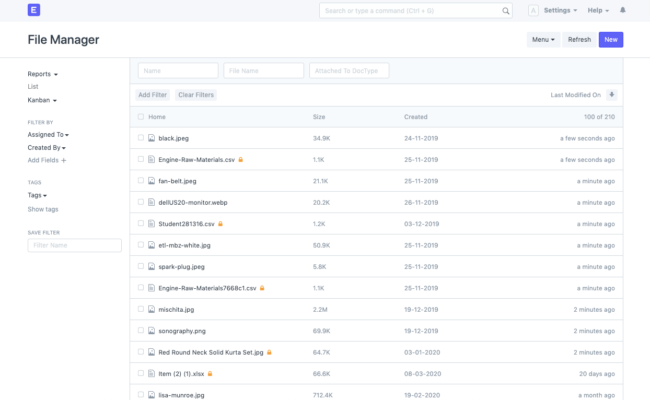
ارفاق الملفات على النظام في الادارات المختلفه
Store

تحليلات الربحيه
Profitability
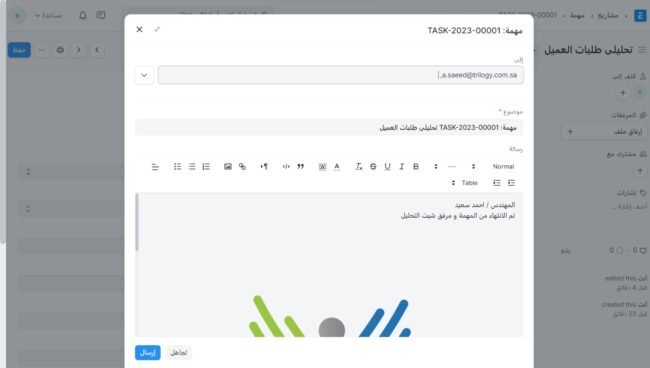
الإيميلات
Monitoring approval cycles
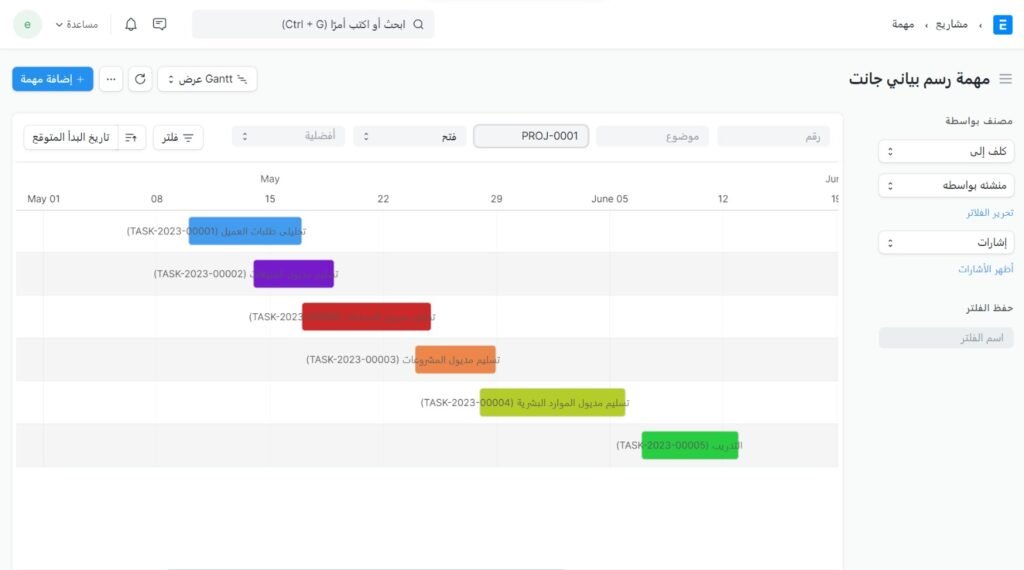
Agile
Agile
Technical support management
Find everything you need to improve customer service, including process automation, service level agreement tracking, report preparation, ticket management, and more
Main elements of technical support